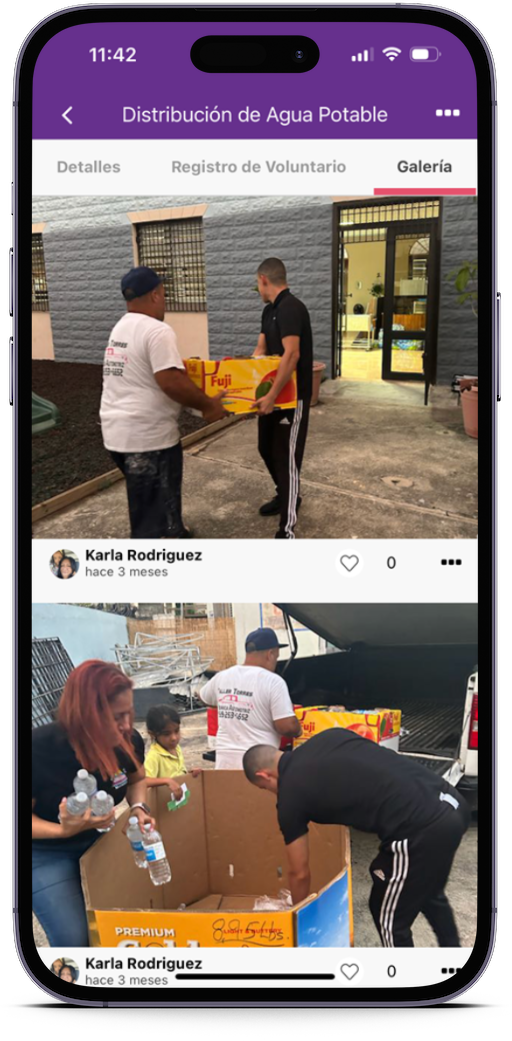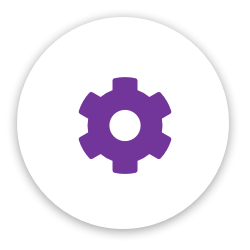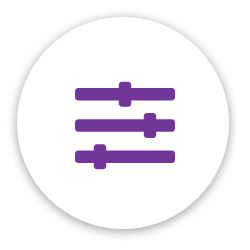Help Center
Compatibility and Availability
In this section, we address questions regarding the compatibility and availability of CivicRush.
Can CivicRush be downloaded to any smartphone?
Yes, CivicRush is available for both iOS and Android smartphones. Simply search for ‘CivicRush’ in the App Store or Google Play to download and install the app on your device.
Is CivicRush available worldwide?
No, CivicRush is currently available in the United States and its territories.
Is the application available in multiple languages?
Yes, CivicRush can be downloaded in English and Spanish.
Can CivicRush be accessed and used offline, or is an internet connection required?
CivicRush requires an internet connection to access and use its features. Offline functionality is not currently available. Please ensure you have a stable internet connection to fully utilize the app and stay connected with volunteer opportunities and updates.
Account Setup and Support
Here, we provide you with essential information about setting up your account and the support resources available to ensure you have a smooth and enjoyable experience.
What do I need to create a CivicRush account?
Once you download the app, you can create your account in one of 3 ways: 1) using an email address, 2) using an Apple ID, or 3) using your Facebook account.
Can I use CivicRush without creating an account?
No, creating an account is required to use CivicRush. It enables you to access and participate in volunteer opportunities, track your hours, connect with others, and receive updates.
Is there a minimum age requirement to use CivicRush?
Yes, there is a minimum age requirement of 13 years old to use CivicRush.
If I have a list of members or volunteers with their email addresses can the CivicRush team help me onboard them?
Yes, our team would be more than happy to assist you with the onboarding process.
Can the CivicRush team provide my group with an orientation to CivicRush?
Yes, time permitting, our team would be more than happy to provide your group with an introductory overview of the app. You can contact us at info@civicrush.com.
Helpful “How to” steps and videos
Cost and Pricing
Here, we provide detailed information about the pricing structure and costs associated with using CivicRush, ensuring transparency and clarity for our valued users.
Is there a cost to use CivicRush?
No, CivicRush is free of charge to any individual, nonprofit organization, or voluntary group.
Integration and Functionality
Here, we aim to address your inquiries about how CivicRush integrates with other platforms and the diverse range of functionalities it offers.
Can CivicRush be integrated with other databases?
Yes, please reach out to us to discuss database specifics.
Does CivicRush have an Alert Notification System to flag offensive posts or comments?
Yes, CivicRush follows the social media guidelines found in the market, ensuring a safe and respectful online environment. When a user raises a concern or flags a post, the CR admin team promptly receives a notification. The team then takes appropriate actions to resolve the issue, promoting a positive and inclusive user experience for all.
In CivicRush can organizations have multiple groups/programs operating under their organizational umbrella?
Yes, CR allows each organization or group to create sub-groups.
Can an organization use CivicRush to communicate information exclusively with its members?
Yes, CR allows you to create private publications that only your group members can see.
Data and Privacy
We take your privacy and the security of your data very seriously. Below, we address common questions related to how CivicRush handles your information and ensures your data is protected.
Who can access my data once posted on CivicRush?
Anyone on CR can access your public publications. Private publications can only be viewed by group members.
Can the public see my Personal Dashboard with my volunteer hours and community service activities?
No, your dashboard is kept private. Only you can see it.
How can I report any privacy concerns or issues?
To report any privacy concerns or issues, you can use two methods:
- Reporting posts: If you encounter inappropriate content or violations, report individual posts or comments by tapping the report icon and following the instructions.
- Contacting the CivicRush Team: For broader privacy concerns or non-specific issues, please use the Contact Us feature in-app or on the CivicRush website.
Your reports help us maintain a safe and secure environment. Thank you for your cooperation in keeping CivicRush a trusted community.
Event Management
Discover the capabilities of CivicRush’s event management in this section, designed to provide you with an intuitive platform for creating and overseeing volunteer events that contribute to meaningful causes.
Do volunteers have to rate my event and do I have to rate their performance?
No, both functions are optional.
Can I add tasks and shifts to my volunteer opportunity through the app?
No, tasks and shifts can only be added through the CivicRush website.
Are there options to set a maximum number of volunteers for my volunteer opportunity?
Yes, CivicRush provides options to set a maximum number of volunteers for your volunteer opportunity. Through the CivicRush website, you can easily manage and customize the attendee limits. Once the maximum capacity is reached for a volunteer opportunity, any additional sign-ups will automatically be added to the waitlist. This feature helps you efficiently manage the number of volunteers for your volunteer opportunity and ensures a smooth volunteer coordination process.
Is there a feature to communicate important updates or changes to volunteers attending my event?
CivicRush will automatically notify volunteers attending your event when you make important updates or changes to the event details, such as the time, date, or location.
How can I send reminders or notifications to volunteers about upcoming events?
CivicRush automatically sends notifications to volunteers attending your event to provide reminders. Volunteers will receive notifications 24 hours and 1 hour before the event starts.
Additionally, adding comments on the post will send notifications to those connected to the event.
Helpful “How to” steps and videos
Customization and Preferences
Here, we’ll walk you through the various ways you can personalize your CivicRush experience to suit your unique preferences and requirements.
Can I set my CivicRush feed to only display events that are happening in my region of interest?
Yes, CR has a filter that allows you to set parameters for displaying events that are located within the geographic range that you have established. You can also use the map feature to view events in your area.
Can I set my preferred radius for finding volunteer opportunities?
Yes, in CivicRush, you can customize your preferred radius to find volunteer opportunities nearby. Simply adjust the distance setting to filter opportunities within your desired distance.
Learning and Resources
In the Learning and Resources section, we provide you with access to a wealth of information and tools to enhance your understanding of CivicRush and make the most out of its features.
Do you have tutorials or educational materials that I can access to help me learn how to use CivicRush?
Yes, to access these resources, go to https://civicrush.com/help-and-support/. You can also access to this information in the app under Help.